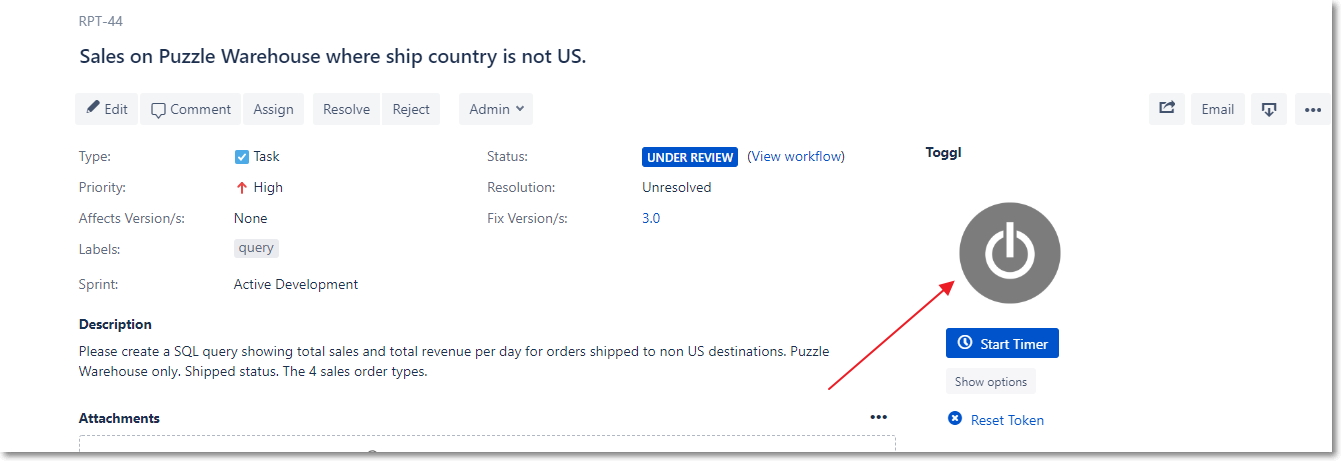Using Toggl with JIRA
We will be using JIRA/Toggl time tracking for project schedule planning and time expectations management. Thanks to its reports, you can see the original and current time estimates for all issues, and whether they are ahead or behind the original schedule.
Our team will need to be able to estimate how long a project will take. As the team works through the issues, the team will develop a cadence of completing <x> units of work by estimate (velocity). If our team successfully tracks completion times from sprint to sprint, we will know how much we can fit into each future sprint, and have conviction that all the work will be completed.
The tracking time info can be monitored by watching the issue time tracking color bars & the Toggl dashboard list view.
You will need to do a quick set up.
- Log into Toggl, go to your Profile Settings in the menu at the bottom
- Copy your API Token at the bottom of the Settings Page
- On any open ticket, notice the API Key field to the right underneath the menu
- Paste your API Key into the appropriate field
- A start button | Start Timer feature will appear
- You will use this button to begin time on a particular ticket and click Start or End time to track
- Toggle is fully integrated into JIRA so that when you look at your dashboard in Toggle, you will have a record of all tickets/time