Company Pages Updated to get Attributes
Attributes are being added to the company page to make the company information easier to identify.
Creation of Company Attributes is a two step process.
- Create Company Attribute Types
- Create Company Attributes on the Company Record
Create Company Attribute Type
Go to the Company Attribute Type Search
Use the Insert button to go to the Company Attribute Type insert template
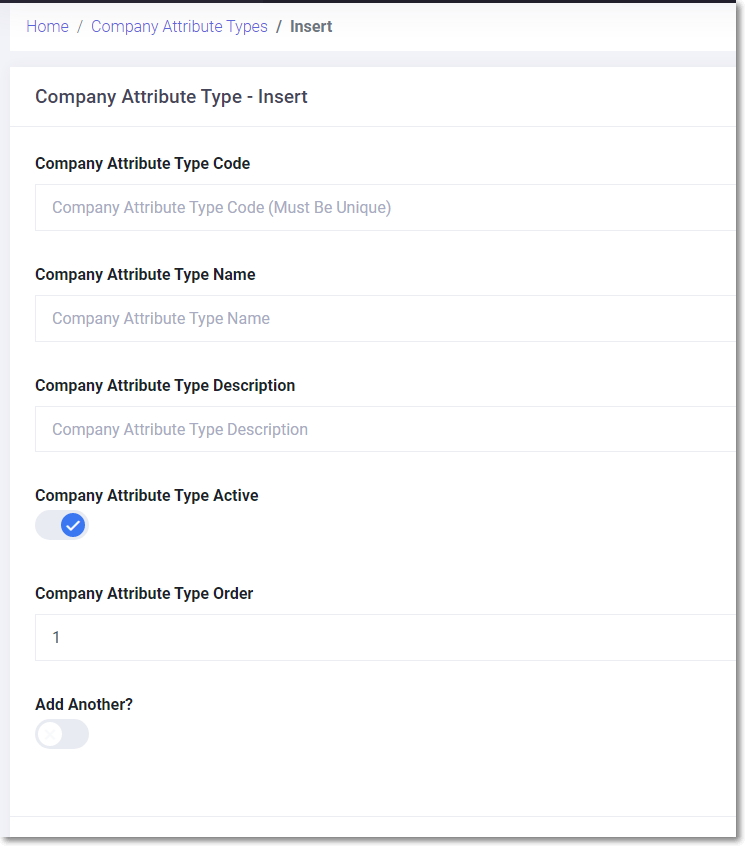
Be sure to add the Company Attribute Type Code (unique), name it (Company Attribute Type Name)*, & give it a description (Company Attribute Type Description)
*Company Attribute Type Name will produce either “Textbox” or “Select Menu”
- Textbox will allow the used to add a text field
- Select Menu is a comma separated list (of your creation) that the user will see as a dropdown.

Want to add Company Attributes?